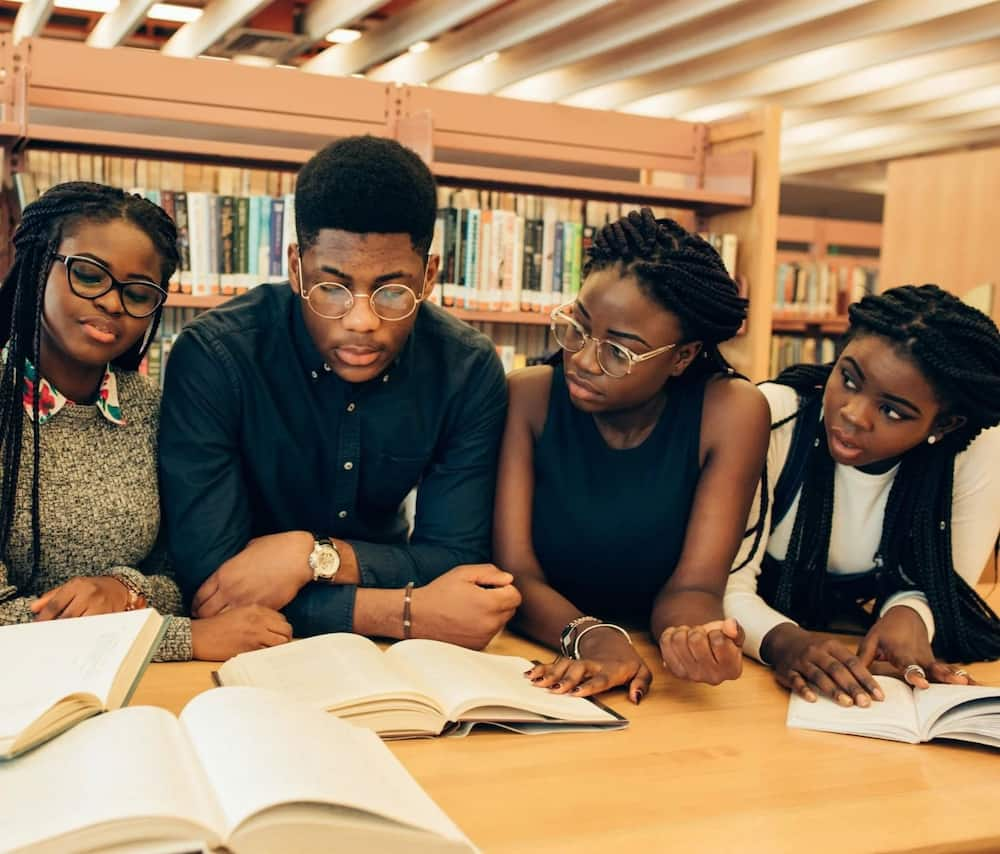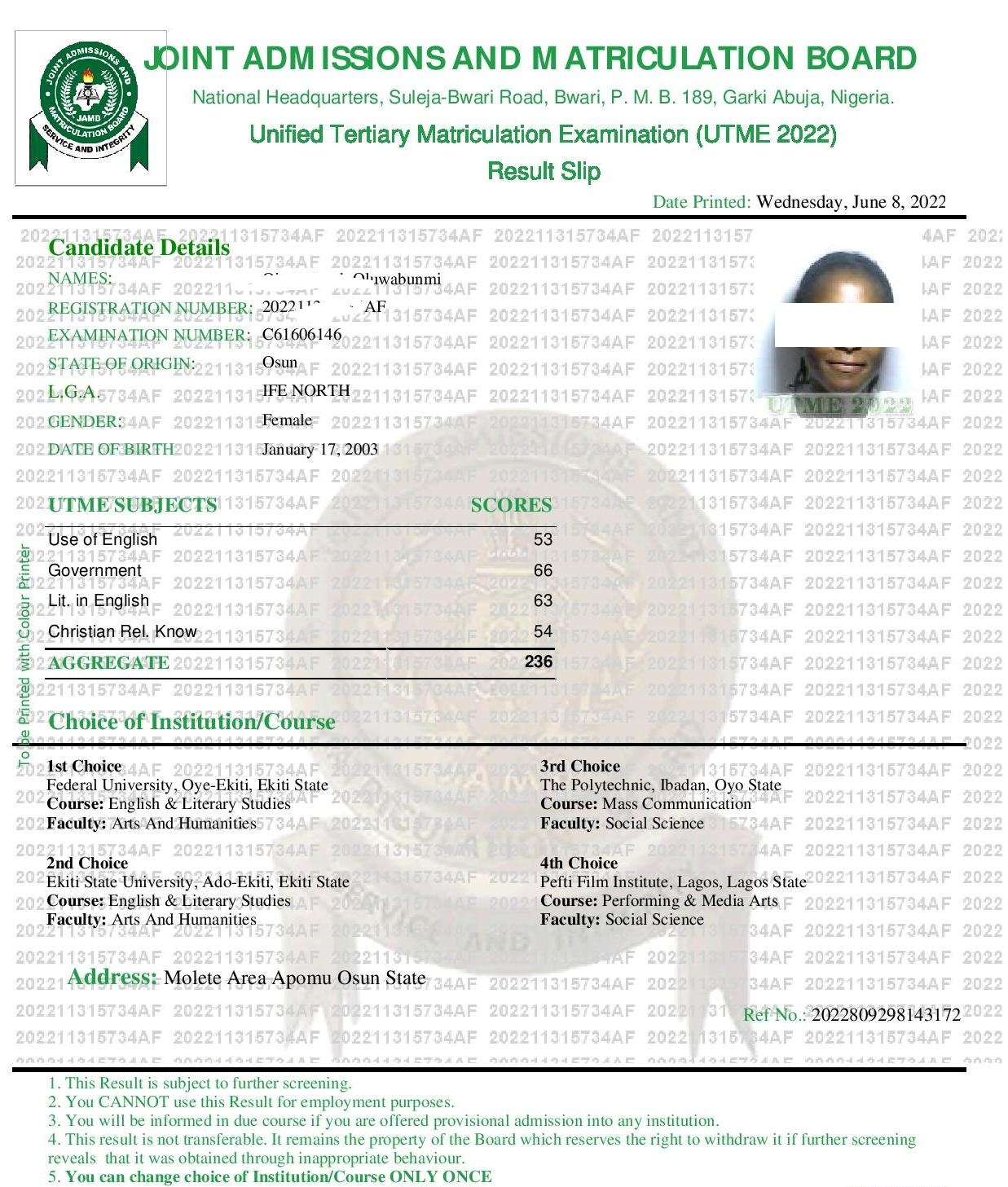The National Examination Council 2024 result checker portal is now open. All school students who took part in the yet-concluded exam are at this moment informed that NECO has publicly released the results for the Senior School Certificate Examination (SSCE) for the 2024/2025 academic year.
All school students who took part in the exam can check their NECO results on the www.result.neco.gov.ng portal. To check your National Examination Council result, you must possess a scratch card. You will be required to enter your card PIN in the space provided to access the check result portal.
Candidates who sat for the NECO examination are advised to go through this page carefully for guidelines and directions on how to log in to the National Examination Council (NECO) 2024 result checker website to check or print out a copy of their result slip.
The SSCE (internal) examination results have recently been released. All students who took part in the exam are advised to follow the National Examination Council portal’s instructions to check their results.
You can email support@neco.gov.ng or check or print your result @ www.result.neco.gov.ng. To obtain your online scratch cards, visit any of the NECO offices close to you.
Is NECO Result SSCE (Internal) For 2024 Out?
The National Examination Council has released the SSCE (Internal) examination results for the 2024 academic session. It is now official that the results for the 36 states and FCT have been released. All students are invited to log in to the https://neco.gov.ng/results portal to check their results.
2024/2025 NECO examination results were hugely successful. Throughout the 36 states and Federal Capital Territory (FCT), a large percentage of students passed their exams that have yet to be completed.
Candidates who sat the National Examination Council and who have not checked their results are hereby notified that the SSCE (Internal) examination in June/July or November/December is now available.
How To Get Your NECO Token For 2024
To purchase the National Examination Council Token, you will be required to adhere to the portal’s instructions to obtain your online token. To begin the process, kindly:
-
Visit the https://results.neco.gov.ng/login
-
Log in with your email and password in the space provided
-
Click on login
-
Click on Purchase Token
-
Enter the number of tokens you need
-
Click on (Pay Now).
-
Click on Proceed to pay for the token with your debit card or bank platform.
How Can I Check My NECO Results For 2024
The National Examination Council (NECO) result checker website is open for result checking. All students must have their token or scratch card to check their SSCE (Internal) examination result for the 2024 academic session.
You can also print out your June/July or November/December results online after checking https://results.neco.gov.ng/. See how it works below.
-
Visit the checker website: https://results.neco.gov.ng/
-
Select the year of the exam type
-
Select the year of the examination
-
Enter your scratch card pin
-
Enter your exam number.
-
Click on check results.
With the information we have outlined on this page, we believe you can check or print out your National Examination Council (NECO) results online.
Are you having any online problems or issues checking your NECO results? If yes, contact support@neco.gov.ng.